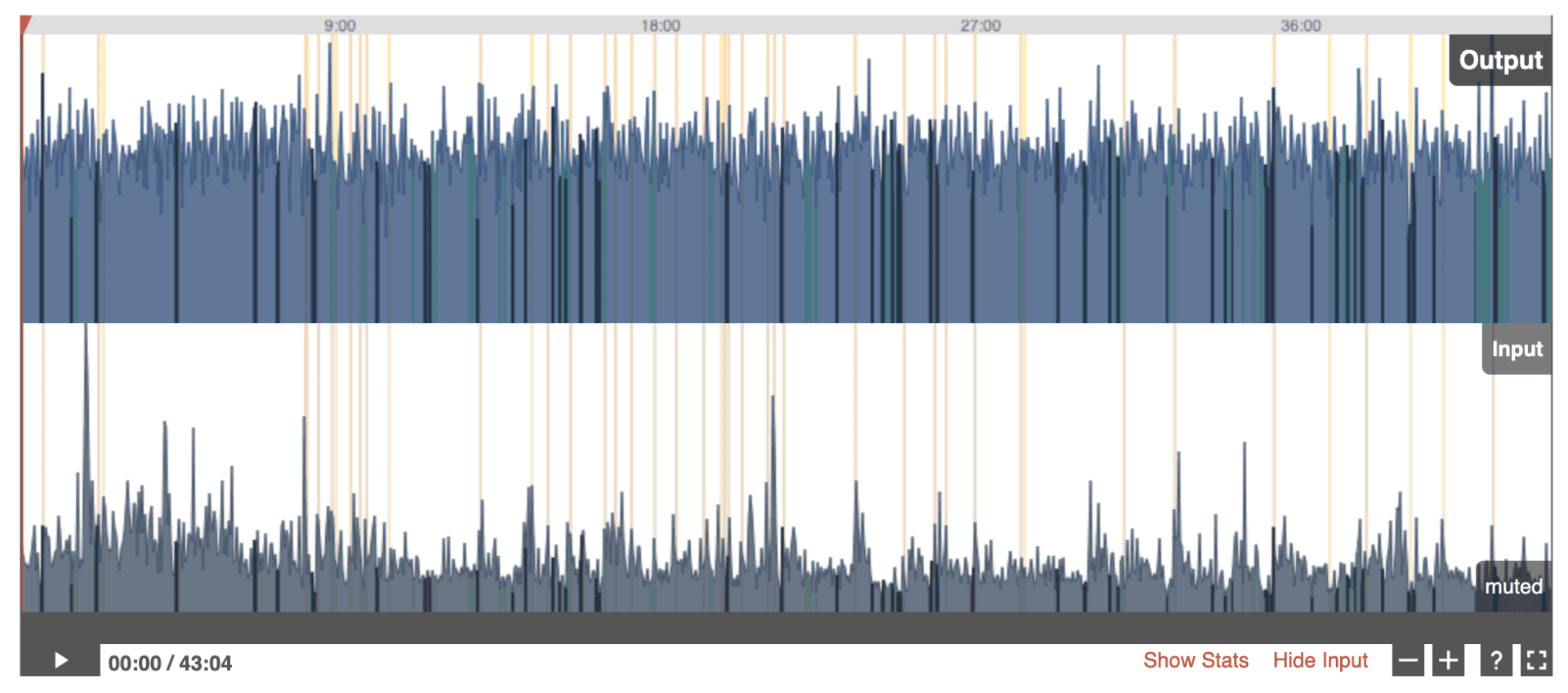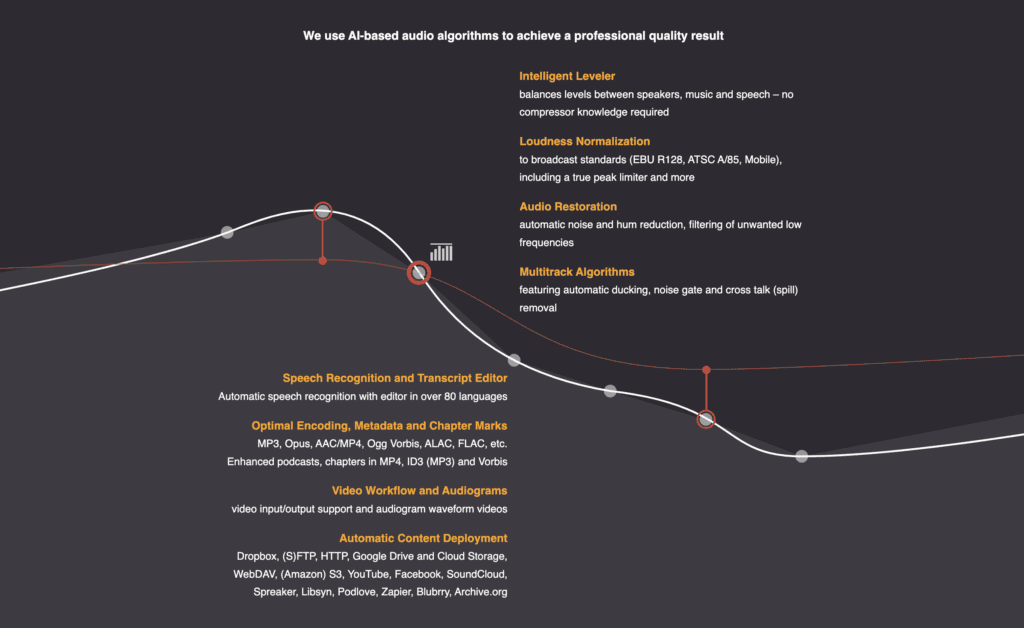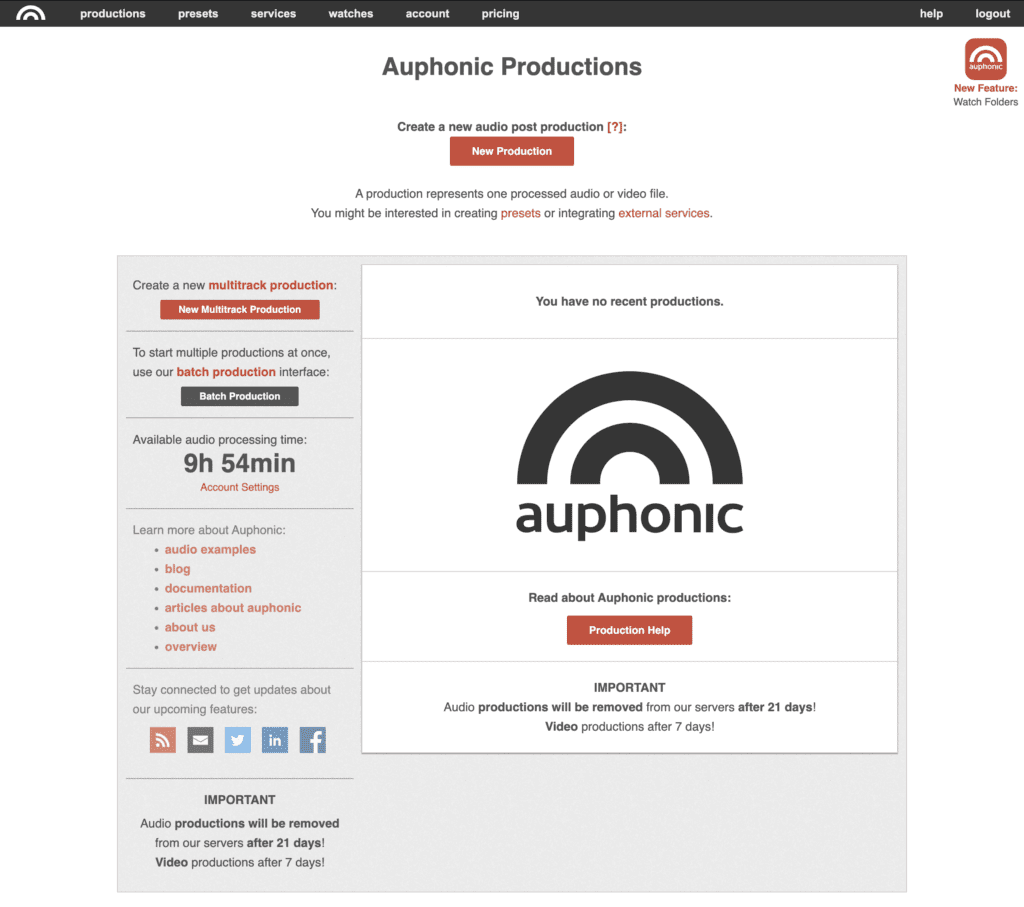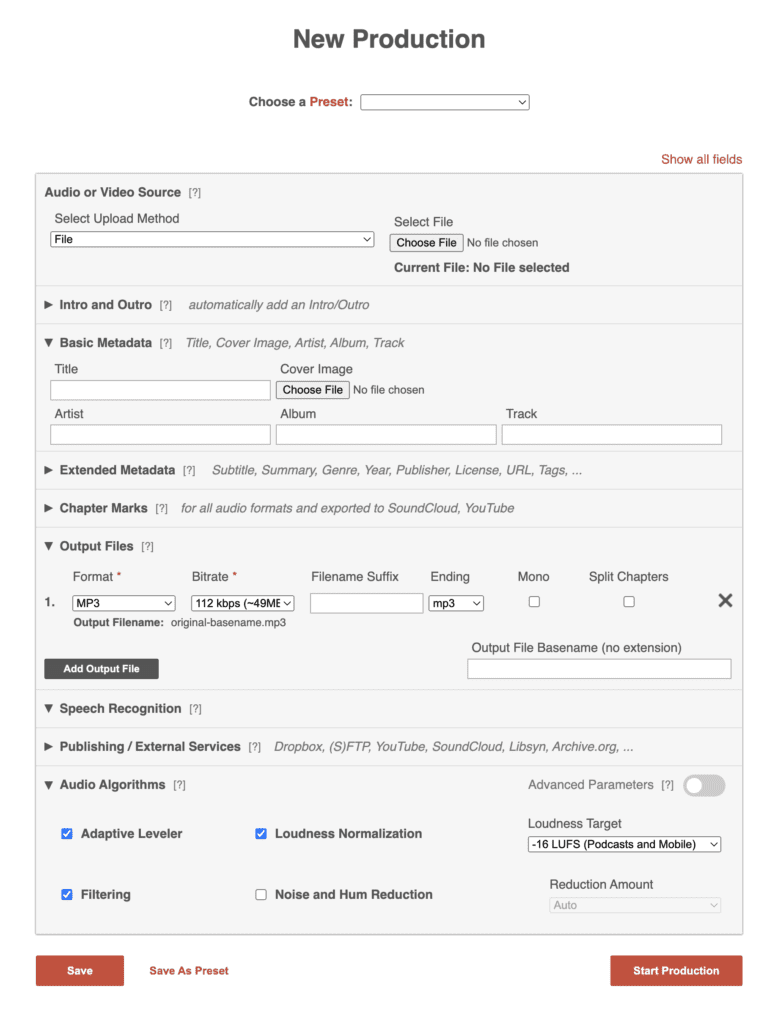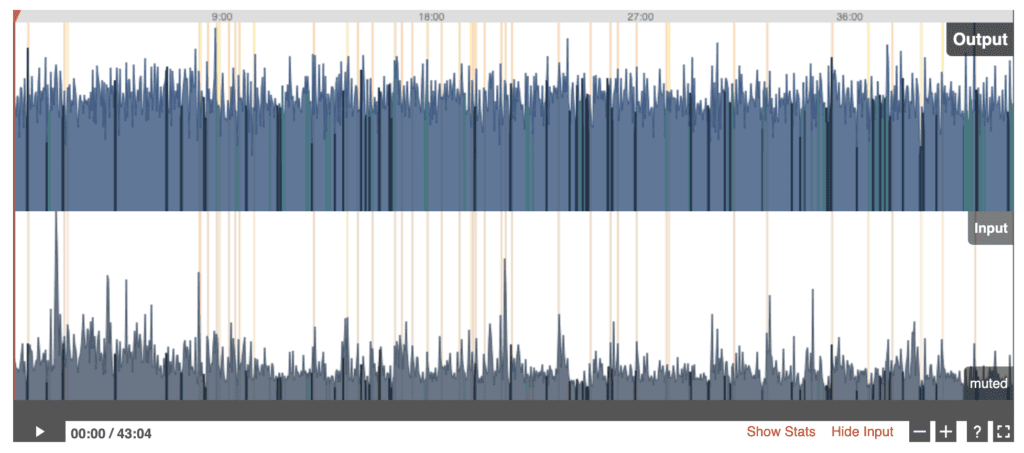One of the most important, yet underrated, parts of video production has little to do with video. It’s the audio. And while mastering audio is extremely vital to the quality of a final product, it ain’t easy.
That’s where Auphonic comes in.
Auphonic uses AI and audio signal processing to deliver an audio mastering web service that makes mastering audio easier than ever.
But does it actually work? And is Auphonic worth the money?
Keep reading this Auphonic review to help you decide if using this post production web service is the right call.
Auphonic Review
How Auphonic Works
Whether you’re editing video for a YouTube podcast or trying to dial in the audio for a series of camera interviews, the quality of your audio can be the difference between engaging content and content that people stop paying attention to immediately.
Auphonic makes the difficult task of mastering audio extremely simple.
The process is a breeze. Just start a new production at the Auphonic website, upload your audio file and select adjustments based on a ton of presets and audio editing settings. Within Auphonic, you’re able to set and customize the following:
- Add intros and outros
- Set chapters and markers
- Determine file type to export
- Publish directly to a variety of platforms
- Save your settings as a preset to use later
- Leverage audio algorithms to perfect and master your audio including:
- Adaptive Leveler: Balance overall sound levels within a single file to achieve balance between multiple sources of sound within the track
- Loudness Normalization: Set a standard peak loudness for the full track
- Filtering: Set a target for the lowest wanted sound signal and filter out the noise
- Noise and Hum Reduction: Automatically filter out noise and hums present in your audio track
- Loudness Target: Based on the use case for your audio, set a target loudness
Once you’ve set your desired output, start the production and wait for Auphonic to do its magic!
Auphonic Pricing
There are multiple options for purchasing Auphonic and they are all based on a credit system. Essentially, you buy credits that give you a number of hours of audio you can run through Auphonic. Here are the pricing options for Auphonic:
- Free for 2 hours or less per month
- Monthly Recurring Subscription Credits – Billed Monthly
- $11 for 9 hours per month
- $24 for 21 hours per month
- $49 for 45 hours per month
- $99 for 100 hours per month
- Single Purchase Credits – Billed Per Use
- $12 for 5 hours
- $22 for 10 hours
- $50 for 25 hours
- $88 for 50 hours
- $150 for 100 hours
Once you purchase credits, they are available until you’ve used them all up. That means 100 hours bought in January are still available by December, unless you’ve used them all up.
Auphonic Pros and Cons
I’ve been using Auphonic for a couple years now and have come up with a handful of notable pros and cons for this Auphonic review. I mostly use Auphonic for mastering podcast and interview audio for YouTube videos. Check out my Auphonic review pros and cons to help you decide on whether you should give it a try!
Pros
- Super quick and easy. Using Auphonic is truly simple, especially once you’ve created and saved presets. The process requires little learning and frees up a ton of time.
- High quality. Generally, Auphonic produces audio that is extremely high quality. This is particularly true if you upload a lossless audio format for Auphonic to work with. I recommend using WAV.
- Affordable. Buying credits monthly or making a bulk purchase to start will save you money in the long run. Overall, using Auphonic is way cheaper than paying for someone to master your audio.
- Upload video or audio. Whether you want to upload and export an audio track or just import an entire video, Auphonic makes things easy.
- Publishing. If you decide to use Auphonic as the final step in your video editing process, you can publish the final export directly to your preferred publishing platform.
Cons
- Difficulties with complex audio tracks. Audio tracks that include a ton of variety in sound sometimes struggle. This is especially true if you have tracks that feature someone speaking over a background music track.
- Difficulties with bad audio files. If you have a “low resolution” lossy audio file, Auphonic won’t help much. In fact, it can sometimes make things worse, especially if you start adding a ton of adjustments to the audio.
- No dedicated desktop app. You’ll have to go to the Auphonic website every time you want to use the service. This can be a pro or con, depending on your perspective.
Final Auphonic Review – 9/10
Auphonic is an incredibly powerful tool that makes working with audio files truly simple. If you don’t have a background in audio mastering and don’t really care to learn, Auphonic is the tool for you. It’s affordable and easy to use, and will save you time and money in the long run.
As someone who works with a lot of podcast videos, Auphonic is absolutely essential. I never edit audio tracks while working with the podcasts in Final Cut Pro X or Adobe Premiere Pro. I simply export the audio as is, run it through Auphonic and replace it in my video editing timeline. When the audio recording of the guest and the host don’t match, I don’t sweat it. Auphonic is the perfect solution for this use case.
The only thing keeping me from giving Auphonic a perfect 10 score is that it does struggle with complexity. If you have a really low quality audio file or an audio file with a ton of complexity, it might not work properly. The more lossy or complex your audio, the less adjustment you’ll be able to make to the track within Auphonic.
Overall, I highly recommend Auphonic for anyone looking for help mastering audio.