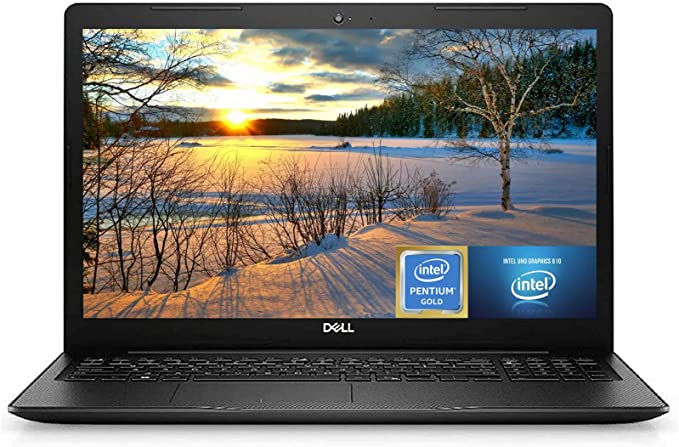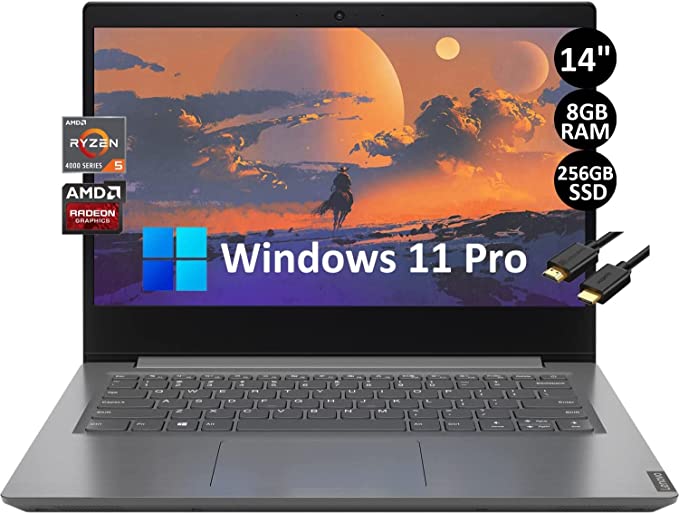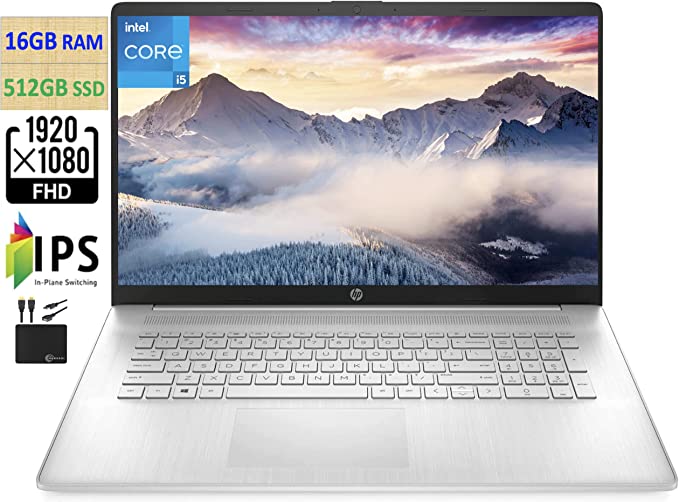If you want to start editing photo and video content, you need the proper workhorse. And while the best machines for editing photo and video content can get costly, you don’t need to break the bank to just get started.
Here are the 9 best laptops under $700 for editing video and photo content.
For slightly more expensive affordable editing laptops, check out our favorite 5 video editing laptops under $1,000.
9 Laptops Under $700 for Editing Video and Photo
Acer Aspire 5 A515-56-32DK Slim Laptop
Price: $290
The first laptop on our list is the Acer Aspire 5 A515-56-32DK Slim Laptop priced at $290 on Amazon. It has a 15.6″ full HD IPS display designed to provide high-quality visual output for users. The laptop has an 11th Gen Intel Core i3-1115G4 processor suitable for video and photo editing.
As a result, it gives users quick performance and a visibly stunning design, especially for the price. The laptop also has a 4GB DDR4 Ram and a 128GB NVMe SSD with a WiFi 6 and pre-loaded Windows 11 Home in S mode.
However, the laptop’s chassis is a bit too flexible and has a subpar web camera, which might impact your experience. Particularly if you’re looking to do some form of podcasting on it.
Pros
- Slim design
- Easy setup
- Good battery life
Cons
- High flexibility
- Poor camera
- Issues with performance at times
Dell Inspiron Laptop
Price: $349
The newest Dell Inspiron Laptop has a standard 15.6″ HD Display designed to help video and photo editors find fine details in their designs. The laptop has an Intel Pentium Gold 5405 that can match the performance of most other affordable laptops for video and photo editing.
It also has 4GB RAM and 128GB SSD, guaranteeing performance without lag and has an Intel UHD Graphics 610 and an HDMI to ease your editing tasks. The laptop has an integrated webcam and uses Windows 10 as an OS.
However, some buyers may feel the maximum brightness is too low, and there’s a lower contrast ratio of (290:1), which isn’t too impressive.
Pros
- Higher performance
- Sleek design
- Easy editing options
Cons
- Lower contrast ratio
- Low max brightness
- Setup problems
HP 14″ Touchscreen Home and Business Laptop
Price: $369
Performance is a must during photo and video editing. Therefore, this HP 14″ home and business laptop is an excellent choice. It has a powerful Ryzen 3-3200U and 8GB RAM to avoid any hindrance in your editing tasks. It also comes with a 128GB M.2 SSD for quick performance and a Dual-Core up to 3.50 GHz to guarantee optimal speed.
This video editing laptop under $700 has a Vega 3 Graphics and RJ-45, USB-C, packed with a 4K Output HDMI. Buyers also get Bluetooth options, an integrated webcam, and 1366×768 resolution.
However, the HP 14″ touch screen may be challenging for some users because of less practice with these kinds of screens. Others may find it slightly too small for their video editing tasks. Nonetheless, it is still a good option for your next purchase and if you’re just getting started with editing visual content.
Pros
- Amazing speed
- Sleek design
- Good performance
Cons
- Touch screen may lag
- Too small for some users
- Consistent system updates
2022 Lenovo V14 14″ FHD
Price: $349
The next pick on this list is the AMD Dual-core Athlon Gold 3150U from Lenovo. It’s designed to provide quick processing during activities like photo and video editing. The laptop is 20GB DDR4 RAM, making it ideal for multi-tasking. It also offers a 1TB PCIe SSD, which is respectable performance and power at this pricepoint. The Radeon graphics card integrated into this laptop is best for rendering and editing.
Buyers also get a full HD 1080p Business Laptop and WiFi. Despite its amazing benefits, the laptop doesn’t have powerful battery support, making it unsuitable for users looking for long backup laptops or on-the-go editing.
Pros
- Quick processing
- Higher hardware compatibility
- Perfect for multi tasking
Cons
- Insufficient battery
- Poor output at times
- Consistent charging requirements
2022 HP Notebook Laptop
Price: $529
Photo and video editing conventionally can be challenging for users at times. However, the 14″ HD Touch screen is a better option because of its ease of use and touchscreen capabilities.
The laptop is powered by an AMD Ryzen 3 3250U Processor, which can run multiple editing applications and tasks simultaneously. You also get a respectable 16GB DDR4 RAM coupled with a 512GB PCIe NVMe SSD.
There’s a pre-installed Webcam and a separate HDMI available for users. The laptop supports USB Type-C as well as a Wireless-AC WiFi 5.
You can also use the Bluetooth tech on the laptop and the Windows 11 Home. The laptop is easily convertible, but it may be too delicate for some users.
Pros
- Fully touch screen
- Latest hardware
- Bluetooth supported
Cons
- Delicate for frequent use
- Performance problems under extreme use
- Issues with finding parts
Lenovo Ideapad 3 15.6″ FHD Laptop
Price: $599
The Lenovo Ideapad 3 15.6″ FHD Laptop comes in at the middle of this list for its price. The machine has an AMD Ryzen 5 5500U (up to 4.0GHz), which is one of the best in the series. The laptop also has 20GB RAM and a dedicated 512GB NVMe SSD.
A dedicated AMD Radeon 7 Graphics card can process editing activities quickly. There’s a powerful battery that can work up to 12 hours and a separate Webcam HDMI w/ Accessories.
The Lenovo Ideapad 3 is excellent, but the HDMI is limited to a standard 1.4. It does not support C-type charging and has a smaller touchpad, making drag and drop hard.
Pros
- Best for editing
- Wide screen
- Decent touchpad
Cons
- Limited HDMI support
- No C-type charging
- Problems with carrying

ASUS Vivobook Laptop, 17.3″ HD+
Price: $659
Supporting an i1600x900 non-touch display, The ASUS Vivobook laptop is the best option for users who want a reliable and convenient machine for their editing needs. It’s a top option for best laptop for video editing under $700 for sure. An Intel Core i5 Quad-Core Processor is loaded within the laptop for superior performance.
Buyers also get 36GB DDR4 RAM and a 1TB PCIe NVMe M.2 SSD to make video and photo editing quicker and simpler. The laptop has a Webcam, HDMI port, and USB Type-C support with WiFi 5.
However, the laptop has an older generation processor, which can limit your editing tasks. The laptop’s battery life is also pretty disappointing, and it has older USB 2.0 ports.
Pros
- Good storage
- No touch display
- Versatile
Cons
- Older USB ports
- Poor battery life
- Older gen processor
2022 Flagship HP 17.3-inch
Price: $689
This pick is the HP 17.3-inch IPS FHD Laptop Computer. It has one of the biggest screens available for best editing laptops under $700. This screen helps to make your video and photo editing more fun and efficient. The laptop also has an Intel Core i5-1135G7 and a Quad Core process up to 4.2 GHz.
The machine is powered with Iris Xe Graphics and powerful 16GB RAM to make your editing tasks easier. Moreover, it also has a 512GB PCIe SSD and a Backlit Keyboard. There’s a dedicated WiFi 5 and a webcam to simplify your tasks. You also get Windows 11+MarxsolCables with the laptop, making it one of the best choices.
However, the 2022 Flagship HP 17.3-inch laptop may be too large to carry for some users. It doesn’t have a very good battery life either.
Pros
- Energy efficient
- Good performance
- Windows 11 supported
Cons
- Large size
- Poorer display
- Poor battery life
ASUS VivoBook 15 Laptop
Price: $699
The last laptop on our list is the Newest ASUS Vivobook 15 laptop. The machine offers a 15.6″ Full HD Touchscreen and a powerful Intel Core i5-1135G7 Processor. You also get 20GB of RAM and one 1TB SSD to make video and photo editing quicker and more effective.
There’s a Backlit Keyboard to help you edit in the dark and a Fingerprint Reader to ensure device privacy and safety.
Buyers also get an HDMI and a WiFi option with the laptop. It is pre-loaded with Windows 11 Home and is available in Slate Gray for buyers.
The ASUS VivoBook 15 Laptop provides a subpar display, which can be challenging for video and photo editors. Moreover, the 128 GB SSD is pretty restrictive and can stop the laptop from reaching optimal performance.
Pros
- High RAM support
- Quick performance
- Windows 11 Pro
Cons
- Restricted SSD usage
- Available in one color
- Subpar display