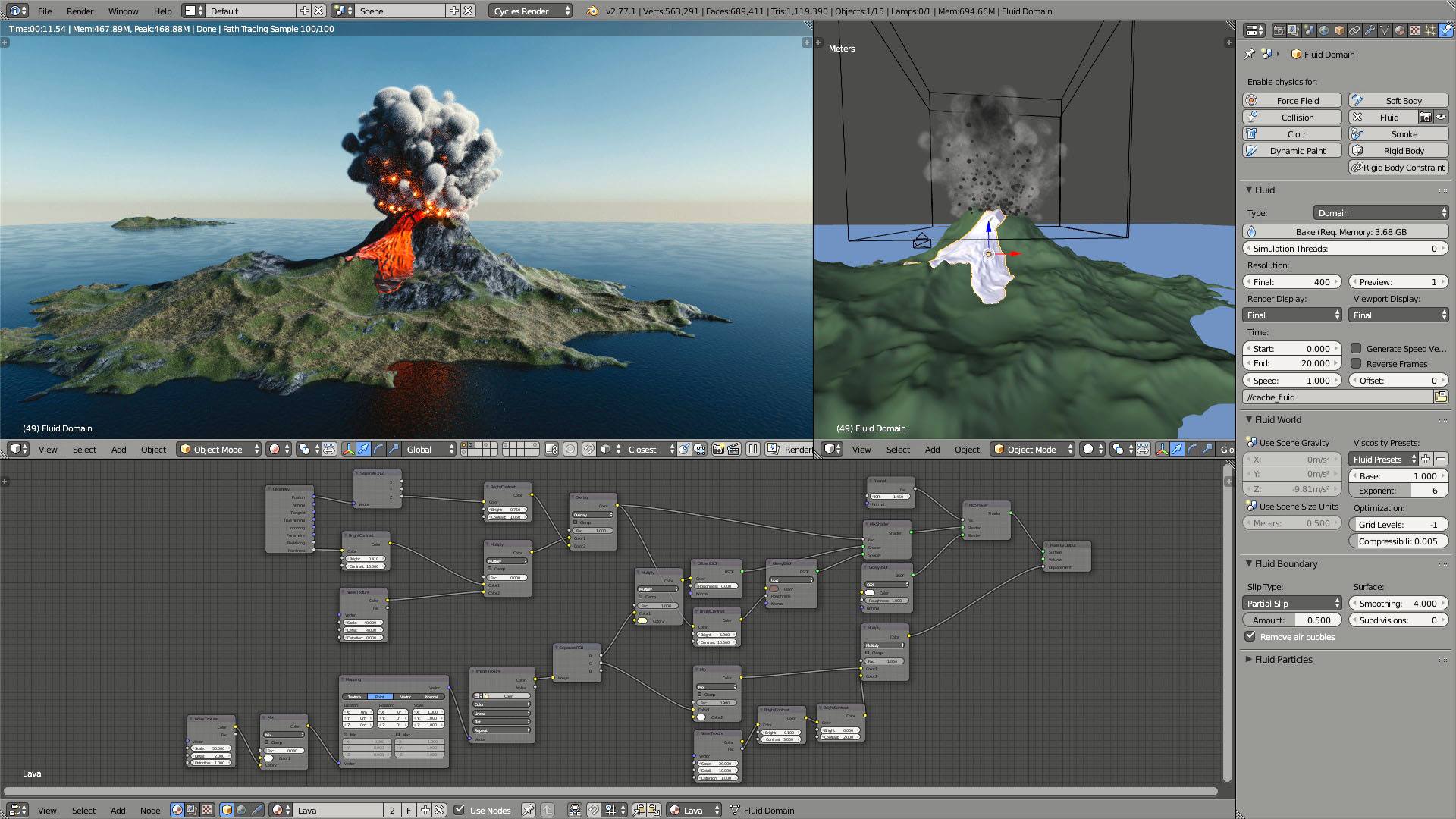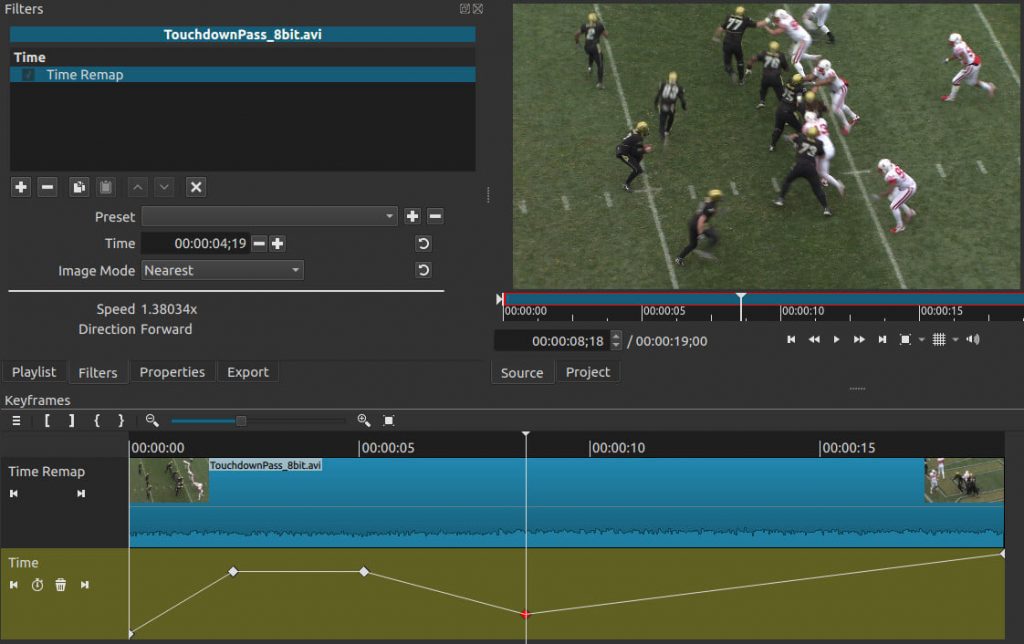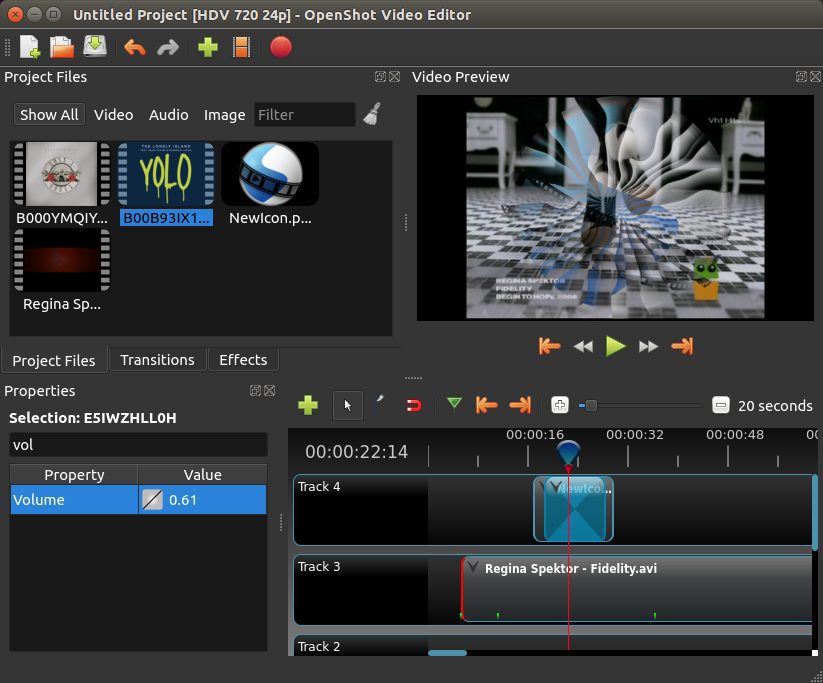Video editing is one of the most fun professions someone can have. Videos are everywhere and making them is easier than ever. For those just beginning to think about video editing as a hobby or career, one of the first questions that needs answered is: “what should I edit on?”
And we’re not talking about video editing monitors.
The most two common video editing software are undoubtedly Final Cut Pro X and Adobe Premiere Pro. And while they are popular, they’re also pricey. So, what are the best free video editing software for beginners? And where can they be downloaded?
Keep reading to learn about 5 of the best free software for video editing that beginners might consider trying.
5 Best Free Video Editing Software
I’m going to start this post about the best free software for beginner video editors by saying that you should seriously consider forking over the cash for a paid software.
Adobe Premiere Pro is considered a more professional editing software currently. And the way it connects with other Adobe programs, like Adobe After Effects, is extremely appealing for creators who want to do more than just video. That being said, an Adobe subscription is expensive. Premiere alone costs $20.99/month and the full suite of Adobe Creative apps sets subscribers back $52.99/month.
If paying monthly isn’t your thing, consider Final Cut Pro X. Yes, it’ll cost you $299.99 right out of the gate. But that’s it! There’s no monthly commitment. Final Cut is one of the most reliable video editing software for any skill level. Plus, it is the only software compatible with one of the absolute best color grading software available: Color Finale 2.
For some though, spending money on something doesn’t make sense when free options are available. And that’s the case with video editing.
So, without further ado, here are the 5 best free video editing software available for beginners today.
1. Blender – Best All Around

Blender stands out from the rest because not only is it a potent free video editing software, but it also has 3D animation capabilities. And it’s free. Scene stabilization and camera tracking features also help Blender stand out from other options in this list. Of all the software featured here, Blender gives its users the widest range of possibilities. It’s not for everyone, though. If you’re just editing purely for fun or have a specific (and simple) video task you’re looking to complete, Blender may be more than you really need. Blender is available for Windows, Mac and Linux.
2. DaVinci Resolve – Best for Color Correcting and Grading
DaVinci Resolve is a tremendously powerful free video editing platform. There’s a free version of it available as well, although the full suite of features will cost you $295. Where DaVinci truly excels is in color correction and color grading. If you’re an aspiring video editor interested in colors, DaVinci Resolve is the free software to download today. If you plan on moving on to Final Cut or Premiere in the future though, DaVinci is probably not the best choice. It’s interface is extremely complex and different from traditional editors.
3. Lightworks – Best for 720p Videos
The third best free video editing software for beginners is also available for Windows, Linux, and Mac. What makes it one of the best choices is high-precision video trimming and its origins. Lightworks is designed based off of professional software used to edit films like Pulp Fiction. If that doesn’t perk your ears up, perhaps the VFX capabilities of this free editing software will. However, it suffers from one huge, actually tremendous, downside. It only allows editors to export in 720p. If you’re looking to publish 1080p videos, the free version of Lightworks might not be for you (there is a paid version for $29.99/month, $209.99/year or an outright license for $525.29). If you don’t care about screen resolution and 720p is okay, then Lightworks is an excellent option.
4. ShotCut – Best for Basic Editing
ShotCut is an easy decision for a good free video editing software. No feature of the free version of ShotCut is locked. This gives editors access to its full set of features. In particular, we love the color correction and color grading capabilities of ShotCut. However, where it falls short is in layering and how it can sometimes be slow to update. Layers must be added manually, which adds time to complex video edits. And, when making changes to effects, it can take time for those changes to be reflected in the previewer. For editors looking for a simple yet robust software, this is a great choice. It’s perfect for editors who aren’t looking to make complex videos. ShotCut is available on Linux, Windows and Mac.
5. OpenShot – Final Option to Consider
At number 5 on this list of best free software for video editing is OpenShot. OpenShot has a simple interface that appeals to many beginner video editors. It’s also available on Mac, Windows and Linux. There are some limitations to the file types that can be edited, though. And at times, the workflow can feel unnecessarily confusing. For example, editing titles you’ve placed in your timeline is a headache and transforming clips already placed can be maddening.
Getting a free video editing software that has all the features you need isn’t difficult, but there is some deciding to do. And while I still recommend paying up for Final Cut Pro X or Adobe Premiere, the 5 options above are excellent places to start.
For editing photos, check out these 5 top free photo editing software!