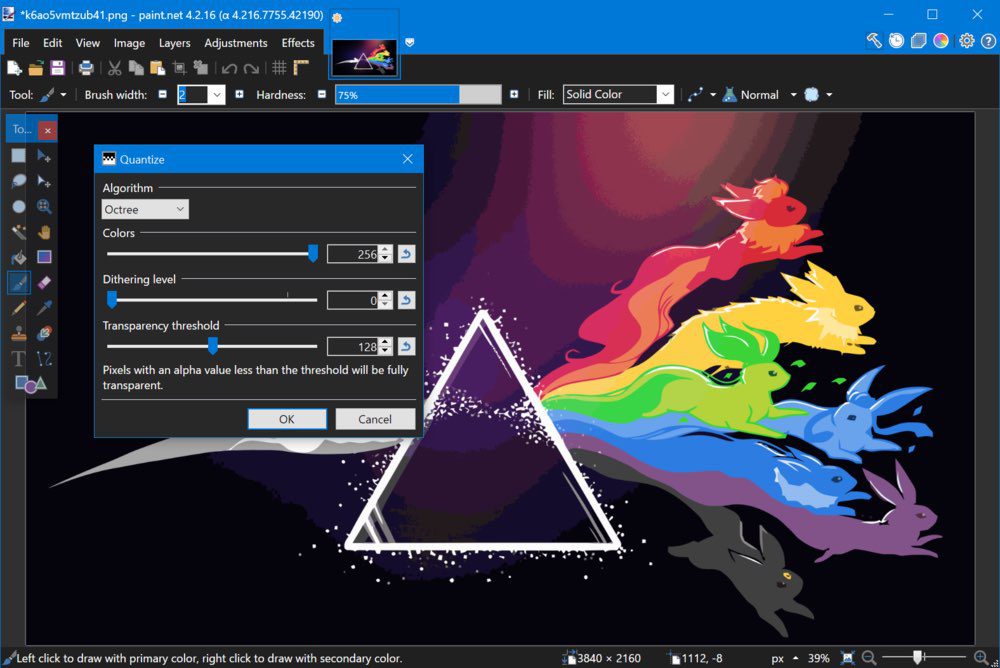For some, photo editing is just a hobby. For others, it is a lifelong profession. Regardless of your ultimate photography goals, everyone has to start somewhere. And the best free photo editing software is a logical place to start.
Let’s take a look at 5 photo editing software that are available for free!
5 Free Photo Editing Software to Consider
If you’re just starting out with photography, you may believe that you have to pay for good software to edit your photos with. And while our favorite tools do cost money, there are free options available that are especially interesting to newcomers.
Below are 5 different software for editing photos that beginners should consider!
1. GIMP
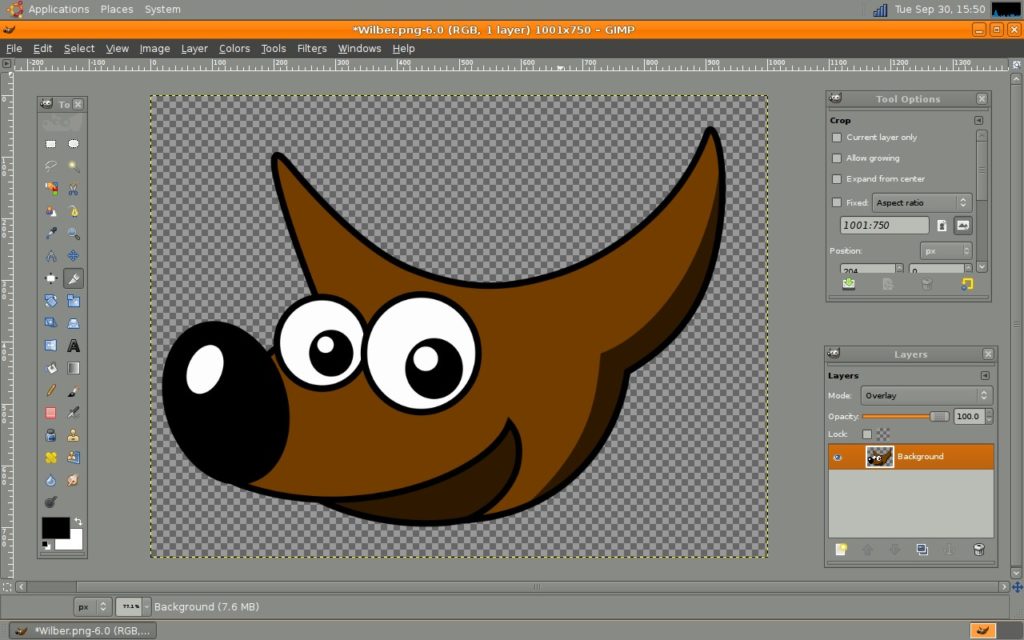
From layering to masking to drawing and erasing, GIMP is a solid free software for editing and manipulating photos. This open-source software gives photo editors almost everything they would get from a paid program like Adobe Photoshop. And it’s free! The only downside to GIMP is that the interface is slightly complicated and can cause some learning curve headaches for new photographers. GIMP is available on Linux, Mac and Windows.
2. Paint.net
Next, at number 2 we have Paint.net. Paint.net is an extremely powerful photo editing app that we still can’t believe is totally free. Whether you want to manipulate curves and levels, apply gradients or add text, Paint.net features a robust selection of tools that also rival Photoshop. Plus, enjoy compatibility with a very wide range of user-created plug-ins to take your photography up a notch! You can use Paint.net on Windows. There’s also a separate version of Paint.net for Mac.
3. Apple Photo
No, number 3 isn’t something you’ve never heard of. In fact, you probably have it on one of your devices right now. Assuming you own a Mac or iPhone, that is. But regardless of how common it is, the Apple Photos app is surprisingly powerful. For beginner photographers just looking to get their feet wet, the Apple Photos app is a perfect free photo editing software to start on. Apple Photo is usable on Mac, Windows and, with some maneuvering, Linux.
4. Microsoft Photos
And number 4 goes to Microsoft Photos. Similar to Apple Photos, Microsoft Photos is a very common software. And it may surprise some to see it on this list of best free photo editing software. But there you have it. The Microsoft Photos user-interface is extremely easy-to-use and allows beginners to manipulate photos while learning the terminology and techniques that will allow them to grow if they ever upgrade to a platform like Photoshop. Microsoft Photos is only available on Windows.
Download Microsoft Photos here.
5. Canva
For photo editors looking to include graphics in their work, Canva is the no-brainer option. This free software for photo and graphics editing is extremely popular. And for good reason! It features tons of excellent templates that creators can use with their photography to create stylish, one-of-a-kind images. Canva is available on Mac and Windows.
As you can see, finding a legit photo editing software for free isn’t difficult. In fact, you likely already have access to at least one of the platforms on this list. But don’t take our word for it. Next step is to get out there and edit some photos!
Check out this post for the best free video editing software!