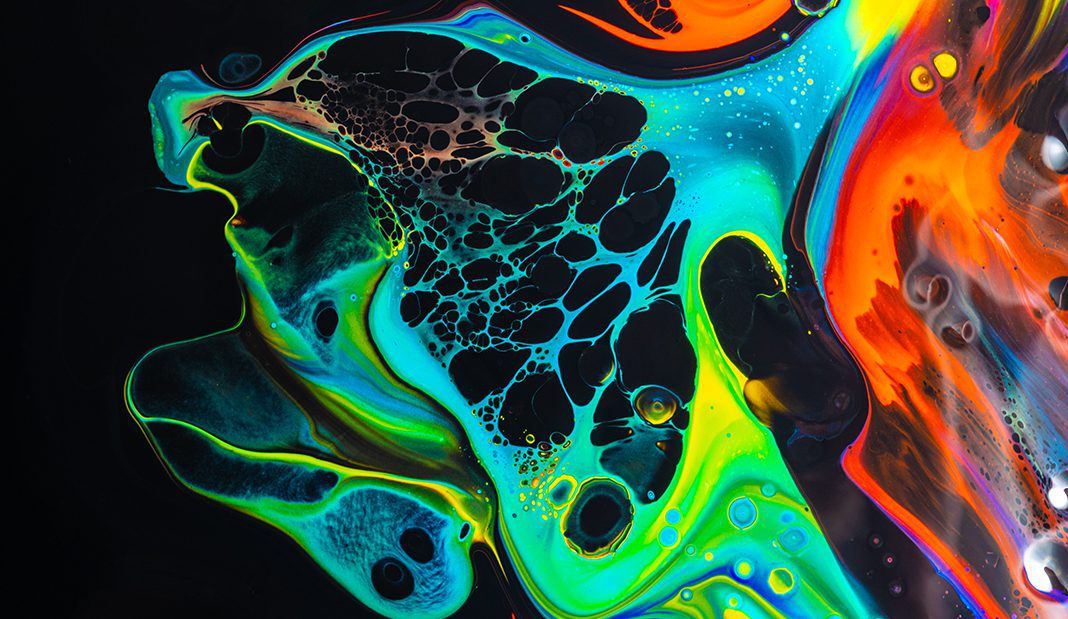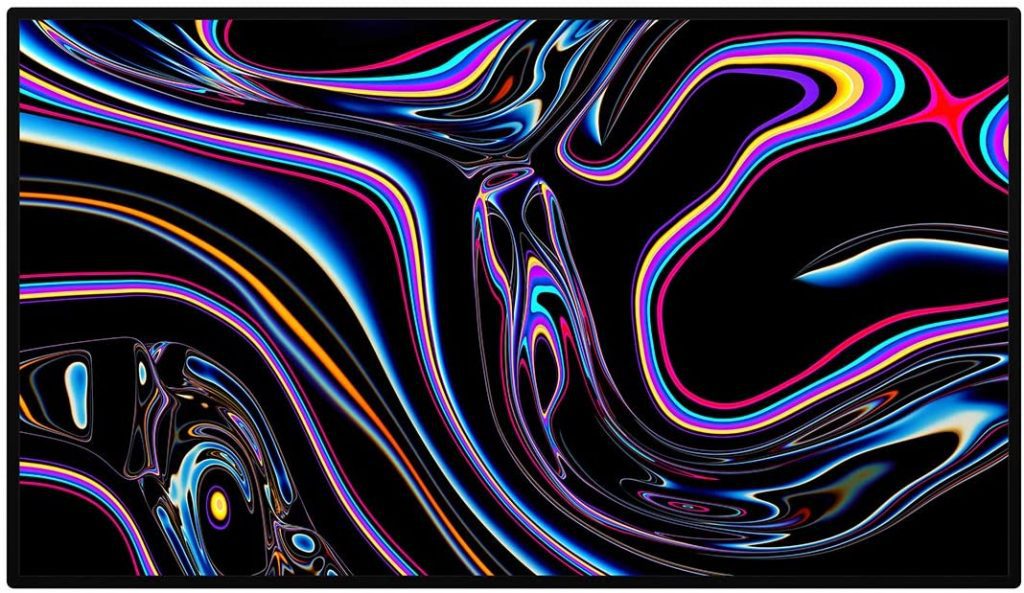There’s nothing quite as fulfilling as editing your own videos, photos, and graphics. Doing so gives you the opportunity to express yourself in a practically endless number of ways.
However, in order to get the most out of your edits, you need the right gear. That’s why we’ve put together this list of the best monitors for editing video, photo and graphics. For workloads like that, you need a well-rounded and capable machine. Keep reading to see our favorite well-rounded monitors.
If you need something more specific, check our our top photo editing monitors and our favorite video editing monitors.
10 Best Monitors for Editing Videos, Photos, and Graphics
10. LG 48 CX OLED
Price: $1,249.99
Screen Size: 48 inches — Screen Resolution: 3840 x 2160 — Color Gamut: 94.6% sRGB, 88% DCI-P3, 74% Adobe RGB — Ports and Connectivity: 4x HDMI, 3x USB2.0
The LG 48 CX OLED may technically be a TV, but it’s still one of the absolute best screens for editing videos, photos, and graphics. It’s especially noteworthy for its ability to truly represent all different shades of black. So if you work with dark images, videos, and graphics often, then this could be your ideal editing monitor.
9. Acer ConceptD CM2241W
Price: $247.99
Screen Size: 24 inches — Screen Resolution: 1920 x 1200 — Color Gamut: 99% RGB — Ports and Connectivity: 3 USB, HDMI, DisplayPort — Panel Technology: IPS
Acer’s ConceptD is one of the best monitors for editing if you’re working with a budget. You can spend less than $400 on this and still get a screen that offers a bright panel and excellent color accuracy. Most people who are just getting started with editing won’t need an ultra-high-end monitor right out of the gate. If that’s you, then this monitor from Acer should be high on your list.
8. Apple iMac 27-Inch Retina 5K Display
Price: $1,799
Screen Size: 27-inch — Screen Resolution: 5120 x 2880 — Color Gamut: 100% sRGB, 93% Adobe RGB — Ports and Connectivity: 4x USB 3.0, 2x Thunderbolt 2 — Panel Technology: IPS
If Apple products are your thing, then this monitor might be your best option for editing videos, photos, and graphics. What makes it special is its 5K retina display, which is capable of display a truly impressive array of colors. If you buy this screen, you shouldn’t need an upgrade for a very long time. It’s very well-rounded and suited to all types of editing.
There are two main reasons why this monitor doesn’t earn a higher place on our list. First, it’s super expensive so it’s not a good choice for people who are working within the confines of a budget. Second, Apple only includes its proprietary ports on its monitors. That may not be a big deal if you already use Apple products. But it can be very annoying (and even costly) if you don’t.
7. Asus ProArt PA34VC Professional Curved Monitor
Price: $999
Screen Size: 34-inches — Screen Resolution: 3440 x 1440 — Color Gamut: 100% sRGB — Ports and Connectivity: DisplayPort, HDMI, USC-C, 4 USB — Panel Technology: IPS
Asus ProArt PA34VC is an editing monitor that packs a punch without breaking the bank. You can purchase it for under $1,000. If you do, you’ll get a professional-quality editing monitor that’s capable of producing ultra-high-quality work.
There are other editing monitors that offer similar resolutions and color gamuts. But this is one of the only ones to excel in those categories while also offering a curved screen. Having a curved screen can make it easier for you to view your videos, photos, and graphics at the right angle while you’re editing them.
6. MSI Prestige PS341WU
Price: $1,110
Screen Size: 34-inch — Screen Resolution: 5120 x 2160 — Color Gamut: 100% sRGB, 98% DCI-P3 — Ports and Connectivity: 2x HDMI, 1x DisplayPort, 1x USB-C, 3x USB 3.2 Type A, 1x USB 3.2 Type B — Panel Technology: Nano IPS
This monitor from MSI may technically be a gaming monitor. But it’s also got all of the specs that you need to create stunning edits for your videos, photos, and graphics. One of the best features of this monitor is its impressive brightness levels. This makes it possible for editors to see their work in a new light, which could make it much easier for them to bring their visions to life.
That being said, this monitor probably isn’t a good option if you’re using Apple products. There are a noteworthy number of reviews on Amazon that claim the screen doesn’t work as well with Apple products.
5. BenQ PD3200U
Price: $843
Screen Size: 32-inch — Screen Resolution: 3840 x 2160 — Color Gamut: 100% sRGB & Rec. 709 — Ports and Connectivity: 1x DisplayPort, 1x Mini-DP, 1x HDMI, 4x USB 3.0 — Panel Technology: IPS
BenQ is another brand that often gets associated with gaming more than editing. However, the company’s PD3200U monitor is for more than just gameplay. It’s also one of our top five monitors for editing creative content. It is absolutely one of the most well-rounded monitors for editing visual content.
The PD4300U earns a place on this list not because it offers the absolute highest screen resolution or the fullest color gamut. Instead, we like it because it does everything that you want an editing monitor to do at a very high level while also costing a fraction of what you would pay for other monitors with similar specs.
You can purchase the PD3200U on Amazon for under $700. And unless you’re a professional who needs the very best, the monitor should do everything that you need it to do while also lasting you a very long time.
4. Dell UltraSharp U3219Q
Price: $1,199
Screen Size: 32-inches — Screen Resolution: 3840 x 2160 — Color Gamut: 99% sRGB & Rec. 709, 95% DCI-P3 — Ports and Connectivity: HDMI, DisplayPort, 4 USB, 3 USB-C — Panel Technology: IPS
Dell’s UltraSharp U3219Q is our top monitor for video editing. It also earns a very high place on this list of all-around editing machines. We love the screen because of its insane color spectrum. There are very few monitors that provide this level of depth and detail at the same price point as the UltraSharp U3219Q. The monitor is also 32-inches, which is more than big enough for the vast majority of editors.
3. Apple Pro Display XDR
Price: $5,999
Screen Size: 32 inches — Screen Resolution: 6016 x 3384 — Color Gamut: 96.7% Adobe RGB, 98.7% DCI-P3 — Ports and Connectivity: USB-C, 4 USB — Panel Technology: IPS
Judging by specs alone, the Apple Pro Display XDR may be the very best monitor for editing video, photo, and graphics on the market. It boasts a crazy combination of an ultra-high screen resolution and a great color gamut. This screen is one that professionals will be able to use for years without having to upgrade.
However, once again, this Apple product is held back by some of the company’s frustrating design decisions. The monitor is very expensive and also only includes ports that are designed to work with other Apple devices.
2. Eizo Color Edge CG319X
Price: $5,739
Screen Size: 31.1-inch — Screen Resolution: 4096 x 2160 — Color Gamut: 100% sRGB, 99% Adobe RGB, 98% DCI-P3 — Ports and Connectivity: 2x DisplayPort, 2x HDMI, 3x USB 3.0 — Panel Technology: IPS
Eizo’s Color Edge CG319X offers some of the most impressive specs that you’ll find anywhere on the market. It provides nearly 100% representation for sRGB, Adobe RGB, and DCI-P3 colors. On top of that, the screen has an awesome resolution of 4096 x 2160. That makes this product an ideal choice for professional editors who want to own the best of the best.
That being said, it’s important to note that the Eizo Color Edge is incredibly expensive. You’ll likely have to pay almost $6,000 to buy one. That’s not a realistic price point for most editing enthusiasts.
1. HP Dreamcolor Z31X
Price: $1,899
Screen Size: 31-inch — Screen Resolution: 4096 x 2160 — Color Gamut: 100% sRGB, Adobe RGB & Rec. 709, 99% DCI-P3, 80% Rec. 2020 — Ports and Connectivity: 2x HDMI, 2x DisplayPort, 2x DreamColor USB, 1x USB-C, 1x USB 3.0 Type-B, 2x USB 3.0 Type-A — Panel Technology: IPS
It’s hard to do much better than the HP Dreamcolor Z31X. It’s almost the perfect monitor, as it makes it possible to create professional-grade photos, videos, and graphics at a price point that enthusiasts can still afford. The monitor’s color gamut is especially impressive and ensures that you can get all of the detail that you need in a photo, video, or graphic, regardless of what it looks like.
The only real downside to purchasing this monitor is its frustrating brightness levels. These may not be enough for people who regularly use a lot of brightness while editing their content. Still, the HP Dreamcolor is one of the best monitors for editing, is very well rounded and it’s definitely worth your consideration.
To learn about color space in editing images, check out our breakdown of Adobe RGB compared to sRGB!