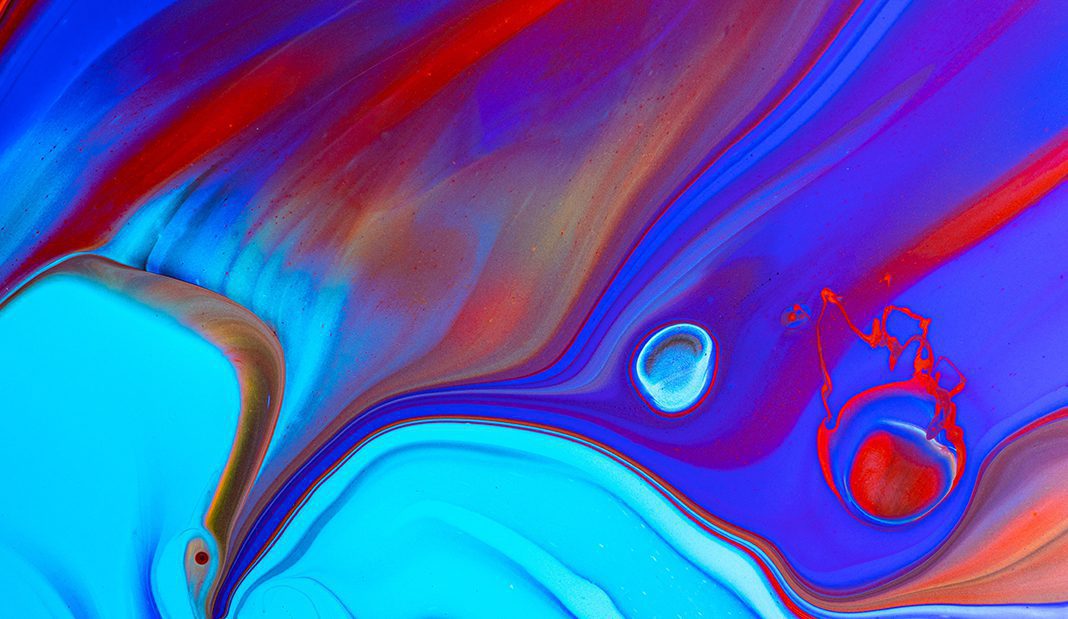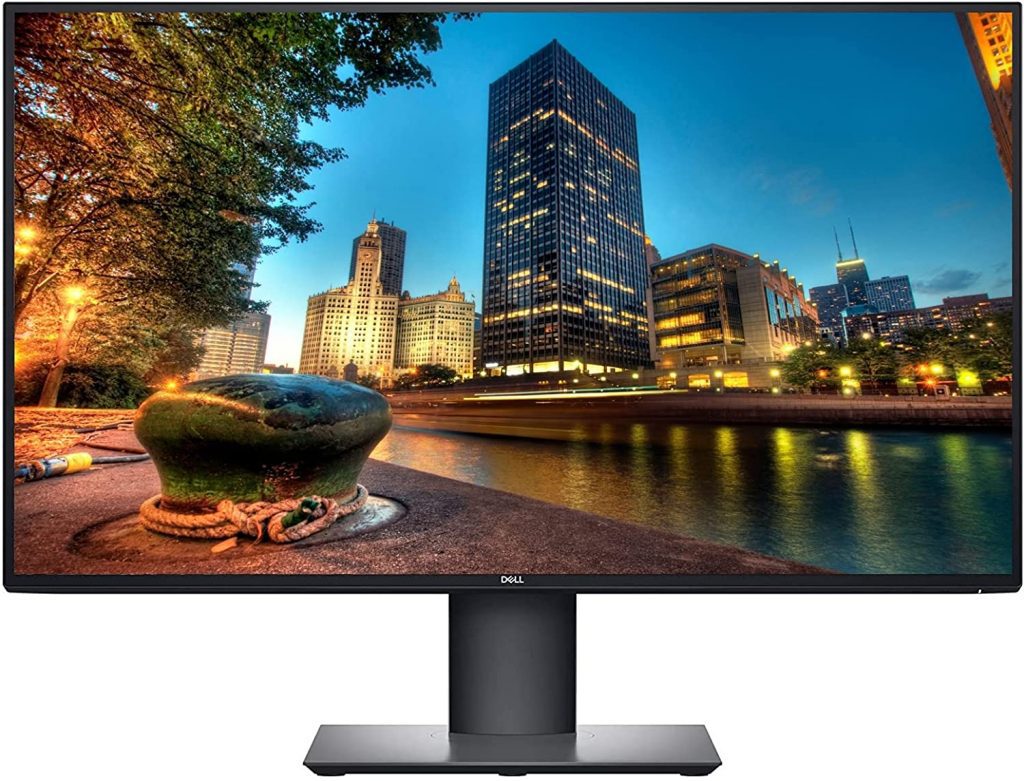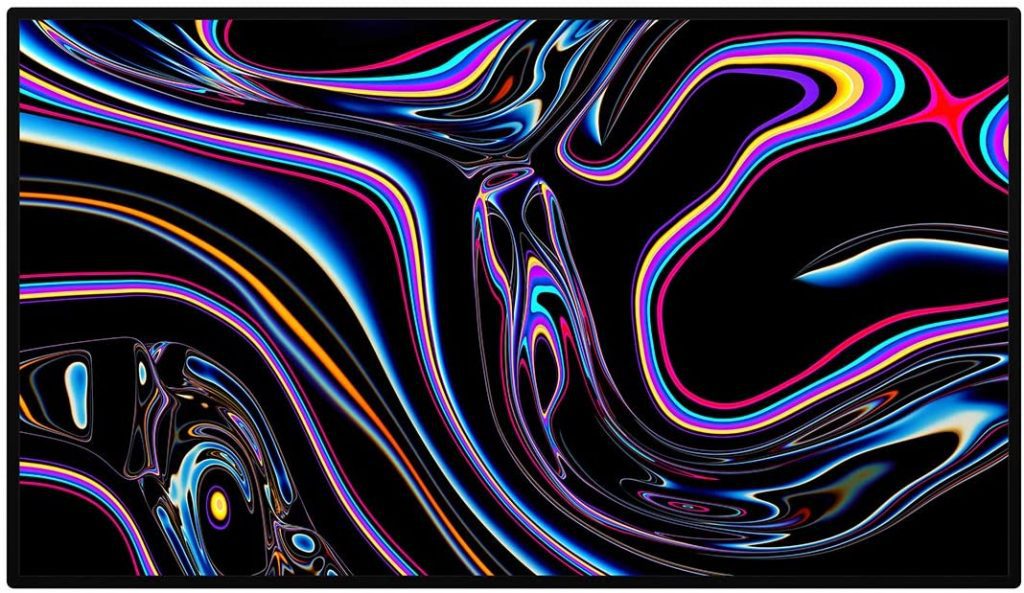Taking photos is a great way to express your creativity and capture moments that truly matter. But you need to edit your pictures in order to truly make them shine. And to do that, you need the right gear. The monitor that you use to edit your photos can have a huge impact on their overall quality.
If you’re interested in upgrading your monitor, you might be wondering what the best monitor for photo editing is. If so, you’ve come to the right place. Keep reading to find our list of the best photo editing monitors so that you can make a well-informed decision.
Video editors, check out our top picks for the best video editing monitors.
10 Best Monitors for Photo Editing
10. Acer ConceptD CM2241W
Price: $247.99
Screen Size: 24 inches — Screen Resolution: 1920 x 1200 — Color Gamut: 99% RGB — Ports and Connectivity: 3 USB, HDMI, DisplayPort — Panel Technology: IPS
This isn’t the highest-end photo editing monitor. But it earns a place on our list for how ideal it is for people who are just getting started in their photo editing journey. The Acer ConceptD has a bright panel, impressive color accuracy, and it costs under $400. That makes it an ideal choice for budget-conscious consumers.
9. Dell UltraSharp U2720Q
Price: $699.99
Screen Size: 27 inches — Screen Resolution: 3840 x 2160 — Color Gamut: 99% Rec 709, 99% sRGB, 95% DCI-P3 — Ports and Connectivity: USB-C, DisplayPort, HDMI, 2 USB — Panel Technology: IPS
The Dell UltraSharp is a photo editing monitor that stands out. It boasts a dazzling 4K display and has an excellent color gamut. The monitor also has all of the ports you’ll likely ever need and will support tilt, swivel, and pivot adjustment so you can get the best angles while editing your photos.
8. ViewSonic VP2785-4K
Price: $899.99
Screen Size: 27 inches — Screen Resolution: 3840 x 2160 — Color Gamut: 100% sRGB, 99% Adobe RGB, 95.1% DCI-P3 — Ports and Connectivity: DisplayPort, HDMI, mini DisplayPort, USB-C, 3 USB— Panel Technology: IPS
ViewSonic’s VP monitor is a screen that’s ideal for photo-editing enthusiasts. What makes it stand out is its impeccable color accuracy. For example, the screen covers 99% of the Adobe RGB color palette and 95% of the DCI-P3. The monitor also comes with a stand that’s really easy to adjust, which could make your long photo-editing sessions a bit more comfortable.
Learn more about Adobe RGB and sRGB here.
7. NEC MultiSync PA311D-BK
Price: $3,089
Screen Size: 31.1 inches — Screen Resolution: 4096 x 2160 — Color Gamut: 100% Adobe RGB, 99.9% sRGB, 98% DCI-P3 — Ports and Connectivity: DisplayPort, HDMI, USB-C, 4 USB — Panel Technology: IPS
There’s no other way to say it: the NEC MultiSync is very expensive. However, you get exactly what you pay for when you buy it. This monitor offers a professional-level photo-editing experience with its impressive color gamut. It also boasts a ton of ports, a high native resolution, and even a four-year warranty. It’s the only monitor you’ll need to edit your photos for quite some time.
6. Lenovo ThinkVision P32u-10
Price: $1,369
Screen Size: 32 inches — Screen Resolution: 3840 x 2160 — Color Gamut: 99.8% sRGB, 99.7% Adobe RGB, 95.1% DCI-P3 — Ports and Connectivity: DisplayPort, HDMI, Thunderbolt 3, 3 USB — Panel Technology: IPS
Lenovo’s ThinkVision P32u-10 monitor is a really good choice for photo editors that are somewhere in-between beginner and professional. You can buy the monitor for under $800 and enjoy its excellent color accuracy while you edit your photos on it. Lenovo has also included a ton of ergonomic features with this monitor, which will make it easier for you to use it for long hours.
5. HP 24mh 23.8-Inch Display
Price: $174.99
Screen Size: 23.8 inches — Screen Resolution: 1920 x 1080 — Color Gamut: 100% sRGB, 95% DCI-P3 — Ports and Connectivity: DisplayPort, HDMI, VGA — Panel Technology: IPS
HP’s 24mh 23.8-Inch Display is one of the most impressive budget-friendly photo editing monitors we’ve ever seen. It costs under $200 (you read that right) and includes an impressive array of features. Features include a high contrast ratio, excellent coverage of sRGB colors, and even built-in 2-watt speakers.
That being said, there are some downsides to choosing this monitor. One of the most readily apparent is its lack of USB ports. If you use USB devices with your photo-editing monitor often, then you may want to look for another option.
4. Dell UltraSharp U3219Q
Price: $1,199
Screen Size: 32 inches — Screen Resolution: 3840 x 2160 — Color Gamut: 99% sRGB & Rec. 709, 95% DCI-P3 — Ports and Connectivity: HDMI, DisplayPort, 4 USB, 3 USB-C — Panel Technology: IPS
The Dell UltraSharp U3219Q offers an insane color range that will be more than enough for creatives who work with a wide variety of image types. The monitor is also quite large, at 32 inches. This is more than enough for most people to fully notice and edit the tiniest details of their images.
Even better, you can get all of this without breaking your budget. This makes the monitor a great buy for photo editors who are looking for a professional-quality monitor without having to pay a professional-level price to get it.
3. BenQ PD320U DesignVue Designer Monitor
Price: $843
Screen Size: 31.5 inches — Screen Resolution: 3840 x 2160 — Color Gamut: 95% DCI-P3, 100% sRGB — Ports and Connectivity: DisplayPort, Thunderbolt 3, USB-C, 2 HDMI, 3 USB — Panel Technology: IPS
This BenQ photo-editing monitor is a well-rounded product that will suit the needs of most creatives. It provides solid color accuracy, a large screen, and UHD (4K) resolution. The monitor also comes with a lot of add-on features that make using it a breeze, including an ergonomic stand and a built-in KVM switch.
The only real downside to using this monitor is that it doesn’t cover the entire Adobe RGB color space. This is unfortunate for photographers looking to edit for print. If that’s going to be a problem for you, then read on to find two additional monitors that will meet your needs more effectively.
2. Asus ProArt PA34VC Professional Curved Monitor
Price: $999
Screen Size: 34 inches — Screen Resolution: 3440 x 1440 — Color Gamut: 100% sRGB — Ports and Connectivity: DisplayPort, HDMI, USB-C, 4 USB — Panel Technology: IPS
It doesn’t get much better than the Asus ProArt PA34VC. It’s a professional-quality photo-editing monitor that you can buy for under $1,000. The curved, ultra-wide angle of the screen makes it a perfect fit for beginners, professionals, and everyone in-between. The screen also has an impressive 100Hz refresh rate and HDR support.
1. Apple Pro Display XDR
Price: $5,999
Screen Size: 32 inches — Screen Resolution: 6016 x 3384 — Color Gamut: 96.7% Adobe RGB, 98.7% DCI-P3 — Ports and Connectivity: USB-C, 4 USB — Panel Technology: IPS
Topping our list is the Apple Pro Display XDR. We won’t sugarcoat it. This monitor is super expensive. However, it provides a level of quality that is essentially unmatched in other photo editing monitor options. If you’re looking for a screen that will enable you to make professional-quality photo edits for years to come, then this is your best bet.
The monitor’s color accuracy is amazing. It also has an outstanding DisplayHDR 1600, a high contrast ratio, and sturdy construction that’s built to last.
Of course, the monitor isn’t perfect. It only offers USB-C ports, which could be super frustrating if your photo-editing devices don’t already use those. Additionally, the monitor’s stand is pretty pricey and you’ll have to pay even more if you want the Matte-panel version.
Still, all in, you really can’t do much better than the Apple Pro Display XDR for photo editing. If it’s in your budget, we say go for it. It’s a photo editing monitor that you’ll never get tired of.