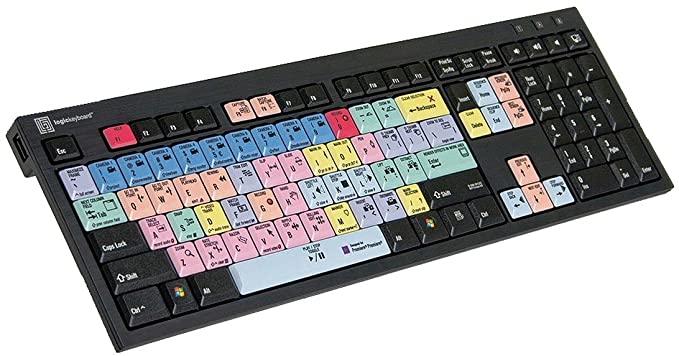If you’re serious about editing videos, then it makes sense to invest in a high-quality home editing set up to help you pursue your passion. People who do this often start by getting the right monitor and PC.
But once you’ve got those parts, it’s important not to neglect your keyboard.
Having the right video editing keyboard can streamline your editing process tremendously. That’s why we’ve put together the following article. It highlights five of the very best video editing keyboards of 2021 to help you make the right decision about which is best for you. Let’s get started.
5 Best Keyboards for Video Editing
LogicKeyboard Astra Series Adobe Premiere Pro – $129.08
Size: 104 keys | Connection Type: Wireless | Backlighting: Yes | Shortcuts: Yes | Type: USB
This LogicKeyboard is an ideal fit for creatives that use Adobe Premiere Pro. The main highlight of the keyboard is its color-coded keys, which correspond to commonly-used functions in Adobe Premiere Pro.
There are some other great features to this keyboard that make it a viable option for people who don’t use the program as well. For example, it features:
- 5 backlighting modes
- Scissor key switches, which are super smooth
- Several USB 2.0 ports
- Labeled shortcut keys
Corsair K95 RGB Platinum XT – $129.99
Size: 110 keys | Connection Type: Wired | Backlighting: Programmable RGB | Shortcuts: No | Type: Gaming / Mechanical
The K95 is by far the best video editing keyboard from Corsair. One of the best features is the keyboard’s 6 extra highlighted keys, which you can assign functions to through your preferred video editing software.
You can also swap between up to three profiles with this keyboard, which makes it a good fit for setups that are often used by multiple people. The keyboard’s software is a bit complex and can be difficult to manage. But once you get it down, this is a video editing keyboard that you’ll be super happy with.
I reviewed the Corsair K70 RGB MK.2 here, a similar keyboard offering you might consider.
HyperX Alloy Origins – $69.96
Size: 104 keys | Connection Type: Wired | Backlighting: RGB, LED | Shortcuts: No | Type: Gaming / Mechanical
The HyperX Alloy Origins is another excellent choice for video editors. It wasn’t specifically designed to be used for editing videos. But it comes with HyperX NGENUITY software, which allows you to customize most of the keys in any way you want.
What really makes this one of the best video editing keyboards of 2021 is its keys. They feature mechanical switches that are designed to handle up to 80 million presses each. Additionally, the keyboard is fairly compact, which makes it a good option if you’re working in a tight space.
Logitech Craft Video Editing Keyboard – $169.99
Size: 108 keys | Connection Type: Bluetooth | Backlighting: Yes | Shortcuts: No | Type: Wireless
If you’re in the market for a solid wireless video editing keyboard, then this option from Logitech is one that you have to check out. It features less programmable functionality than some of the other options on this list. But it has a Crown tool, which you can assign to just about any video editing function you want. And the keyboard’s durable design should allow it to last you for years.
On top of that, the keyboard is compatible with most major types of creative software, including:
Loupedeck+ Console – $239.62
Size: 39.5 x 15 x 4 cm | Connection Type: Wired | Backlighting: No | Shortcuts: No | Type: USB
If you want a keyboard that offers you total customizability, then the Loupedeck+ Console should definitely be on your list. It provides you with an almost unlimited number of ways to set it up to your liking.
The keyboard features a handful of dedicated scroll wheels, knobs, and dials. These are what you’ll use to edit your video instead of standard keys. That means it may take some time to get used to this keyboard, but once you do, you’ll be really happy that you put the effort in to master it. It could speed up the editing process for you significantly.
Check out my Loupedeck+ review here.