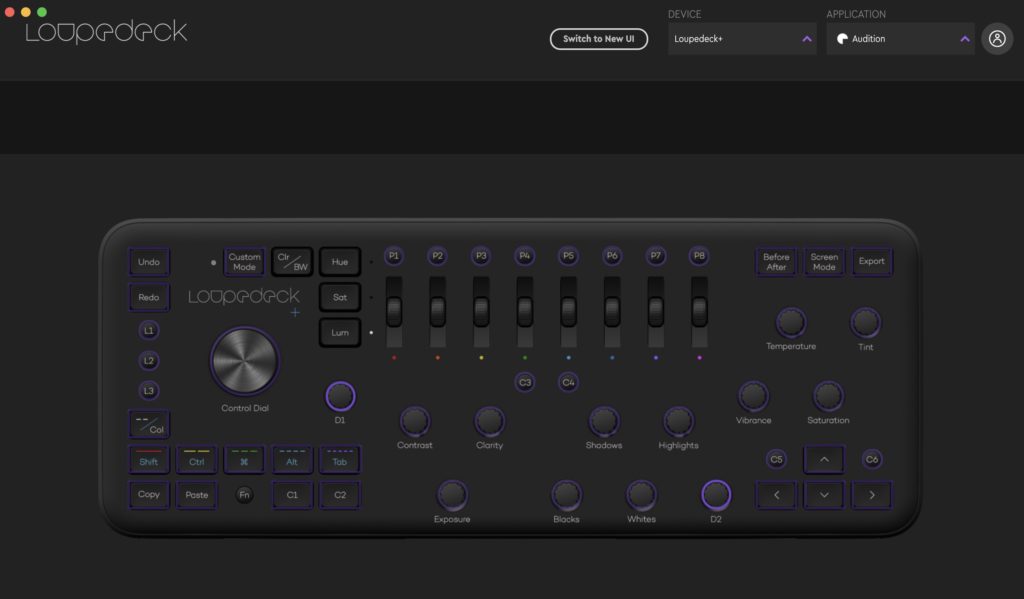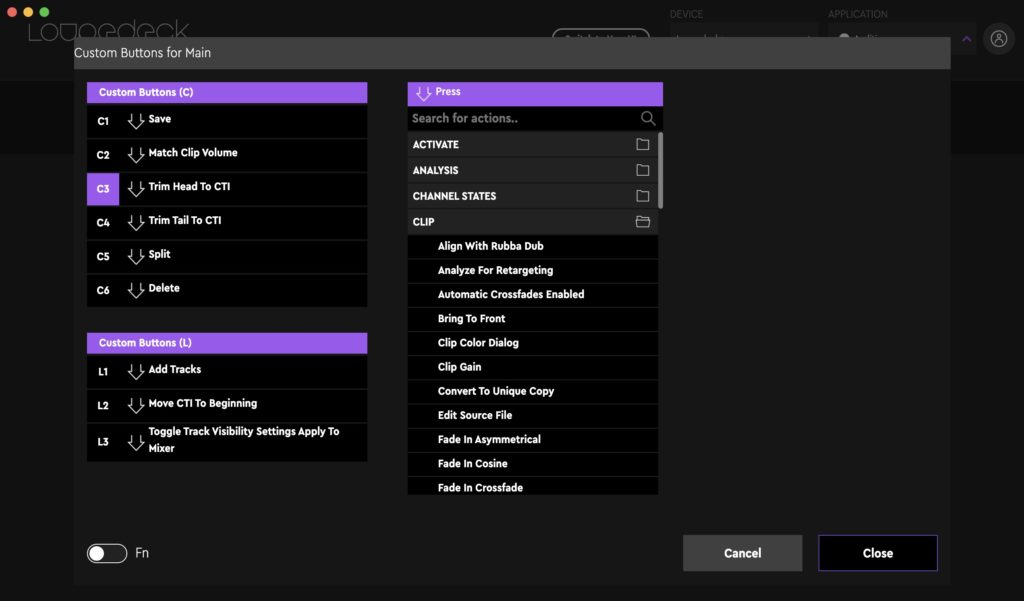Video editors are constantly looking for ways to save time and maximize editing efficiency. One way to increase editing speed is with a dedicated video editing keyboard or editing console.
Enter Loupedeck.
I recently purchased a Loupedeck+ editing console and have been using it for several months. Keep reading this Loupedeck+ review to see if it’s the right video editing console for you.
Loupedeck+ Review
For me, video editing is a thoroughly enjoyable experience. There’s nothing like losing yourself in an edit. Especially when it’s being done to good music!
I typically edit music videos and event recaps for EDM shows. And I’ve traditionally always edited my videos using a standard keyboard.
Recently I started wondering: ”is there a better way to do this?”.
Some searching online for the best video editing keyboards brought me to a unique solution: the Loupedeck+ photo and video editing console.
Loupedeck+ Specs to Know
- Available for $279
- Works with both photo and video editing programs.
- Pre-loaded with default layouts. Customization of layouts made easy with Loupedeck application.
- USB-A connection
- Compatible with Windows 10 and later, or macOS 10.14 and later.
- 45.3 x 21 x 4.9 cm dimensions
- 670 gram weight
- Works out of the box with the following editing programs:
- Adobe Lightroom Classic 7.4 or later
- Adobe Lightroom 6*
- Adobe Photoshop CC 20.0 or later with Camera Raw
- Adobe Premiere Pro
- Adobe Audition CC
- Adobe After Effects CC
- Final Cut Pro X 10.4.5 or later
- Capture One Pro 11 or later – Beta
- Skylum Aurora HDR 2018 (1.2)

Loupedeck+ Editing Console Pros and Cons
After a few months of using the keyboard, here are some pros and cons of the Loupedeck+ that are worth highlighting in this quick Loupedeck+ review.
Loupedeck+ Pros
- Total control. Whether you want to adjust saturation as you go or make precise cuts to the beat of your music, the Loupedeck+ puts every edit at the touch of your fingers. It’s also super easy to skim through your timeline a dozen frames at a time, or frame-by-frame for precision editing. Plus, the dials feel and move extremely smooth.
- Works with many editing programs. You’ll be able to sync up this photo and video editing console with a wide variety of programs, including Adobe Premiere Pro, Photoshop, After Effects, Lightroom, Final Cut and more. At the time of this writing, using the Loupedeck+ with DaVinci Resolve is not possible.
- Good for beginners. The learning curve associated with the Loupedeck+ is somewhat steep. But if you edit often, you’ll pick it up fairly quickly. The key is to learn how to make the most common edits first. Then you can always use the Loupedeck software to figure out how other edit keys are mapped. Or, customize your own.
- Customization. There are tons of possible key combinations with the buttons on the Loupedeck+. And all of them are customizable. Don’t like what’s been pre-programmed on the photo and video editing console? Change it!
- Extremely compact. The Loupedeck+ editing console is just 45.3 x 21 x 4.9 cm in dimension. So it’s extremely compact and a perfect companion for traveling editors. Easily take it with you on a gig!
- Reasonably priced. You can purchase the Loupedeck+ for just $279 brand new.
Loupedeck+ Cons
- Learning curve. It can take a while to learn which buttons affect which changes. But thankfully, the Loupedeck+ software includes an easy-to-use mapping system and interactive graphic that helps you learn on-the-go.
- Can be difficult to set up. This was true for me, but I imagine others may have had an easier time. But getting the Loupedeck+ to properly work with Premiere Pro and Final Cut Pro X (the two programs I favor) was kind of a pain in my experience. Once it was set up though, it was smooth sailing and didn’t need to be repeated, even after updating my software.
- USB cable located in a weird spot. For some reason, the USB connector cable of the Loupedeck+ is on the bottom of the console. This makes things kind of weird for cable management. But it’s definitely no deal breaker.
- Light weight can feel a little cheap. The compactness of the console is definitely a pro. But it’s so light, it almost feels cheap.
Final Review of Loupedeck+ – 8.5/10
Loupedeck+ is an extremely powerful tool. And in my Loupedeck+ review, I really have little to complain about.
That being said, there are some shortcomings worth pointing out. The location of the USB-A cable is rather mind boggling. And, for me at least, the learning curve made it difficult to get started.
In the grand scheme of things, these are very low impact complaints. Especially when compared to how much time the Loupedeck+ has saved me! Editing in Premiere, Final Cut and After Effects is far more efficient for me.
In the final Loupedeck+ review, I feel comfortable highly recommending this video and photo editing console.